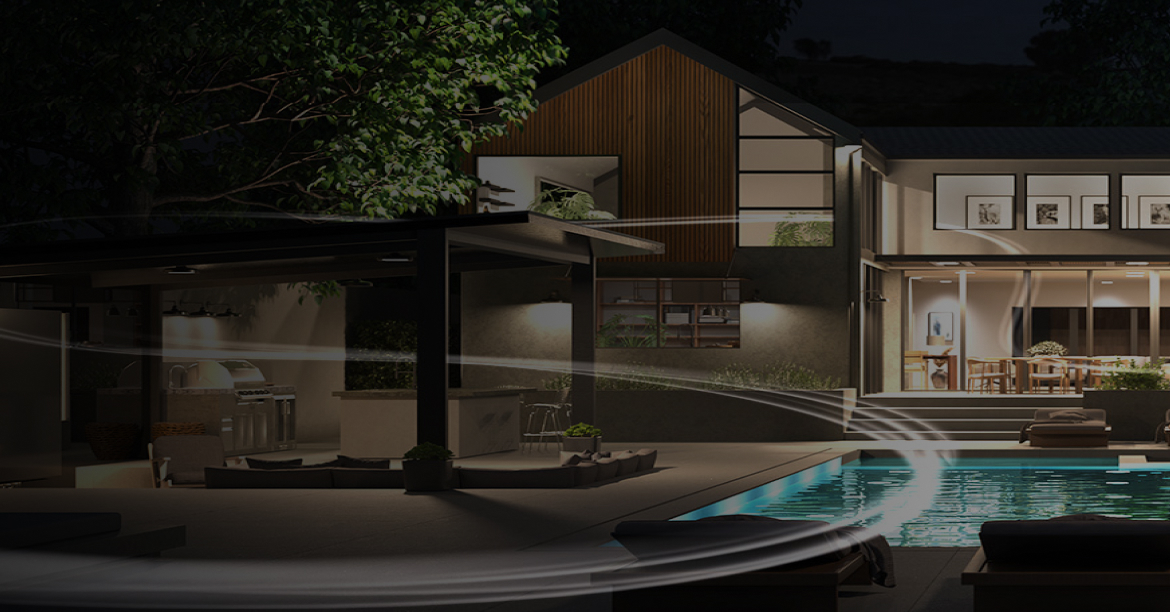21
Sort By
https://www.netgear.com/home/wifi/mesh/
0
https://www.netgear.com/home/wifi/mesh/rbe973sb/
BE27000 Mesh WiFi System (RBE973SB)
https://www.netgear.com/media/orbi-rbe973sb_g1_779x536_hero_banner_tcm148-152227.jpg
1
https://www.netgear.com/home/wifi/mesh/rbe973s/
BE27000 Mesh WiFi System (RBE973S)
https://www.netgear.com/media/orbi-rbke973s_g1_779x536_hero_banner_tcm148-152127.jpg
2
https://www.netgear.com/home/wifi/mesh/rbe972sb/
BE27000 Mesh WiFi System (RBE972SB)
https://www.netgear.com/media/orbi-rbe972sb_g1_779x536_hero_banner_tcm148-152984.jpg
3
https://www.netgear.com/home/wifi/mesh/rbe972s/
BE27000 Mesh WiFi System (RBE972S)
https://www.netgear.com/media/orbi-rbke972s_g1_779x536_hero_banner_tcm148-152980.jpg
4
https://www.netgear.com/home/wifi/mesh/rbke963b/
AXE11000 Mesh WiFi System (RBKE963B)
https://www.netgear.com/media/RBKE963B_tcm148-152296.jpg
5
https://www.netgear.com/home/wifi/mesh/rbke963/
AXE11000 Mesh WiFi System (RBKE963)
https://www.netgear.com/media/RBKE963_tcm148-152295.jpg
6
https://www.netgear.com/home/wifi/mesh/rbke962/
AXE11000 Mesh WiFi System (RBKE962)
https://www.netgear.com/media/RBKE962_tcm148-152298.jpg
7
https://www.netgear.com/home/wifi/mesh/rbk863sb/
AX6000 Mesh WiFi System (RBK863SB)
https://www.netgear.com/media/RBK863B_tcm148-152356.jpg
8
https://www.netgear.com/home/wifi/mesh/rbk863s/
AX6000 Mesh WiFi System (RBK863S)
https://www.netgear.com/media/RBK863_tcm148-152458.jpg
9
https://www.netgear.com/home/wifi/mesh/rbk862sb/
AX6000 Mesh WiFi System (RBK862SB)
https://www.netgear.com/media/RBK862B_tcm148-152501.jpg
10
https://www.netgear.com/home/wifi/mesh/rbk862s/
AX6000 Mesh WiFi System (RBK862S)
https://www.netgear.com/media/RBK862_tcm148-152499.jpg
11
https://www.netgear.com/home/wifi/mesh/rbk853/
AX6000 WiFi Mesh System (RBK853)
https://www.netgear.com/media/RBK853_tcm148-152294.jpg
12
https://www.netgear.com/home/wifi/mesh/rbk852/
AX6000 WiFi Mesh System (RBK852)
https://www.netgear.com/media/RBK852_tcm148-152292.jpg
13
https://www.netgear.com/home/wifi/mesh/rbk762s/
AX5400 WiFi Mesh System (RBK762S)
https://www.netgear.com/media/ORBI_RBK762_G1_779X536_tcm148-139523.png
14
https://www.netgear.com/home/wifi/mesh/rbk752/
AX4200 WiFi Mesh System (RBK752)
https://www.netgear.com/media/RBK752_G1_779X536_32_Armor_tcm148-136736_tcm148-136736.jpg
15
https://www.netgear.com/home/wifi/mesh/mk93s/
Tri-band AXE5700 3-Pack (MK93S)
https://www.netgear.com/media/Main_MK93S_tcm148-149692.png
16
https://www.netgear.com/home/wifi/mesh/mk72/
Dual-band AX3000 2-Pack (MK72)
https://www.netgear.com/media/MK62_G1_779X536_32_tcm148-135282.png
17
https://www.netgear.com/home/wifi/mesh/mk64/
Dual-band AX1800 4-Pack (MK64)
https://www.netgear.com/media/MK64_32_tcm148-142573.png
18
https://www.netgear.com/home/wifi/mesh/ms90/
Tri-Band AXE5700 (MS90)
https://www.netgear.com/media/MS90_Front_Transparent_tcm148-149656.png
19
https://www.netgear.com/home/wifi/mesh/ms70/
Dual-band AX3000 Add-On Satellite (MS70)
https://www.netgear.com/media/MS60_productcarousel_hero_image_tcm148-98522.png
20
https://www.netgear.com/home/wifi/mesh/ms60/
Dual-band AX1800 Add-On Satellite (MS60)
https://www.netgear.com/media/MS60_G1_779X536_32_tcm148-135294.png