Use your cellular Internet hotspot for home WiFi by activating In-Home Performance Mode. Your Nighthawk M6 or M6 Pro Mobile Hotspot can extend its reach, ensuring that your WiFi signal blankets your entire home, up to 2000 sq ft. read on to learn more.
IN THIS ARTICLE
Elevate Your Online Experience with Mobile Hotspot In-Home Performance Mode: Unleashing the Power of Connectivity
In today’s fast-paced digital world, a strong and reliable internet connection is crucial for both work and leisure. Whether you’re a remote worker, a passionate gamer, or a streaming enthusiast, having a robust WiFi network that can keep up with your demands is essential. That’s why we’re excited to introduce In-Home Performance Mode, a feature available in M6 and M6 Pro Mobile Hotspots that takes your online experience to a whole new level. In this blog post, we’ll explore the benefits of activating In-Home Performance Mode and how it can revolutionize your network.
 |
 |
Enhanced WiFi Coverage:
Say goodbye to frustrating dead zones and weak WiFi signals. With In-Home Performance Mode, you can enjoy expanded coverage throughout your living space. By activating this mode, your M6 or M6 Pro Mobile Hotspot extends its reach, ensuring that your WiFi signal blankets your entire home, up to 2000 sq ft. From the living room to the bedroom and even the backyard, experience seamless connectivity across all devices.
Maximized Speeds with Ethernet Port:
 Need lightning-fast internet speeds for your bandwidth-intensive tasks? Look no further than In-Home Performance Mode. When using the M6 Pro model, this mode unlocks the full potential of the Ethernet port, delivering astonishing speeds of up to 2.5 Gbps . Whether you’re transferring large files, engaging in competitive online gaming, or streaming 4K videos, In-Home Performance Mode ensures a lag-free and uninterrupted online experience.
Need lightning-fast internet speeds for your bandwidth-intensive tasks? Look no further than In-Home Performance Mode. When using the M6 Pro model, this mode unlocks the full potential of the Ethernet port, delivering astonishing speeds of up to 2.5 Gbps . Whether you’re transferring large files, engaging in competitive online gaming, or streaming 4K videos, In-Home Performance Mode ensures a lag-free and uninterrupted online experience.
Harnessing the Power of WiFi 6E:
With In-Home Performance Mode, you can harness the power of WiFi 6E , the latest wireless technology standard. WiFi 6E brings a host of advancements that enhance network performance and efficiency. By enabling In-Home Performance Mode on your M6 Pro Mobile Hotspot, you can experience faster speeds, reduced latency, and increased capacity. Even with multiple devices connected simultaneously, WiFi 6E ensures optimal performance and minimal interference, taking your network to the next level.
Tailored to Your Region and Model:
It’s important to note that the benefits and specifications of In-Home Performance Mode can vary depending on the region and model of your M6 or M6 Pro Mobile Hotspot. Different models and regions offer varying WiFi ranges and WiFi 6E support. Please refer to the provided table or product documentation to understand the specific features available in your area.
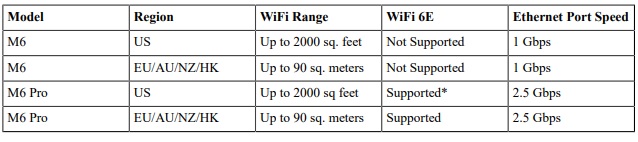
In-Home Performance Mode Activation Process:
Activating In-Home Performance Mode is a breeze. Simply follow these steps:
1. Press and hold the Power button on your M6 or M6 Pro until “Select a Power Option” appears.
2. Tap on “Shut down.”
3. Remove the battery cover and take out the battery.
4. Replace the battery cover.
5. Plug your M6 into the provided AC adapter.
6. Your M6 will power on and restart if the Ethernet port was not manually enabled previously.
For more info on the In-Home Performance Mode Activation Process visit our knowledgebase.
Conclusion:
In-Home Performance Mode in the M6 and M6 Pro Mobile Hotspots is a game-changer for those seeking a superior online experience. By enabling this mode, you can enjoy enhanced WiFi coverage, increased Ethernet port speeds, and leverage the power of WiFi 6E (M6 Pro model only). Say goodbye to frustrating dead zones, buffering, and lag, and say hello to a seamless and lightning-fast internet connection. With In-Home Performance Mode, you can unlock the full potential of your M6 Mobile Hotspot, transforming your network into a powerhouse of connectivity. Elevate your online experience today!




